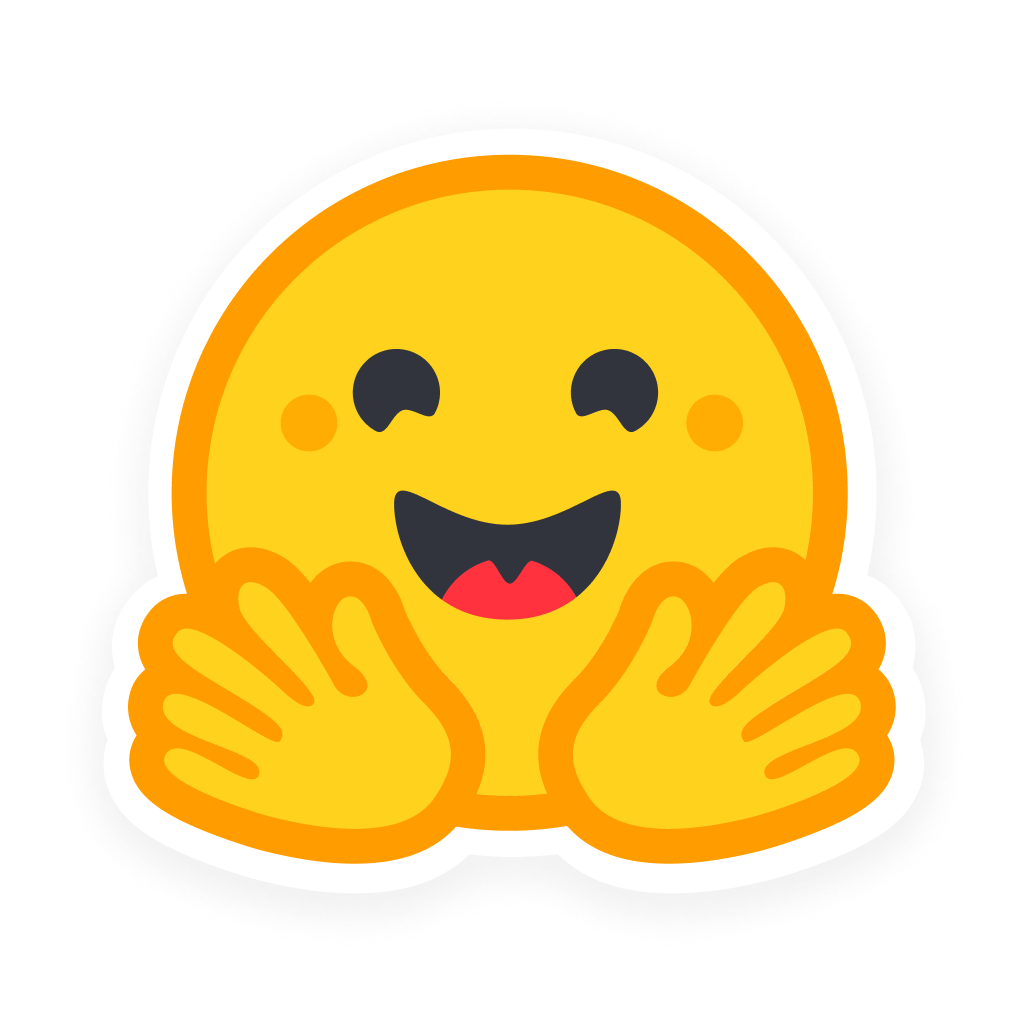
Integration: Hugging Face
Use Models on Hugging Face with Haystack
You can use models on Hugging Face in your Haystack pipelines with the PromptNode, EmbeddingRetriever, Ranker, Reader and more!
Installation
pip install farm-haystack
Usage
You can use models on Hugging Face in various ways:
Embedding Models
To use embedding models on Hugging Face, initialize an EmbeddingRetriever with the model name. You can then use this EmbeddingRetriever in an indexing pipeline to create semantic embeddings for documents and index them to a document store.
Below is the example indexing pipeline with PreProcessor, InMemoryDocumentStore and EmbeddingRetriever:
from haystack.nodes import EmbeddingRetriever
from haystack.document_stores import InMemoryDocumentStore
from haystack.pipelines import Pipeline
from haystack.schema import Document
document_store = InMemoryDocumentStore(embedding_dim=384)
preprocessor = PreProcessor()
retriever = EmbeddingRetriever(
embedding_model="sentence-transformers/all-MiniLM-L6-v2", document_store=document_store
)
indexing_pipeline = Pipeline()
indexing_pipeline.add_node(component=preprocessor, name="Preprocessor", inputs=["File"])
indexing_pipeline.add_node(component=retriever, name="Retriever", inputs=["Preprocessor"])
indexing_pipeline.add_node(component=document_store, name="document_store", inputs=["Retriever"])
indexing_pipeline.run(documents=[Document("This is my document")])
Generative Models (LLMs)
To use text generation models on Hugging Face, initialize a PromptNode with the model name and the prompt template. You can then use this PromptNode to generate questions from the given context.
Below is the example of question generation pipeline using RAG with EmbeddingRetriever and PromptNode:
from haystack import Pipeline
from haystack.nodes import BM25Retriever, PromptNode
retriever = EmbeddingRetriever(
embedding_model="sentence-transformers/all-MiniLM-L6-v2", document_store=document_store
)
prompt_node = PromptNode(model_name_or_path = "mistralai/Mistral-7B-Instruct-v0.1",
api_key = "HF_API_KEY",
default_prompt_template = "deepset/question-generation")
query_pipeline = Pipeline()
query_pipeline.add_node(component=retriever, name="Retriever", inputs=["Query"])
query_pipeline.add_node(component=prompt_node, name="PromptNode", inputs=["Retriever"])
query_pipeline.run(query = "Berlin")
If you would like to use the Inference API, you need pass your Hugging Face token to PromptNode.
Ranker Models
To use cross encoder models on Hugging Face, initialize a SentenceTransformersRanker with the model name. You can then use this SentenceTransformersRanker to sort documents based on their relevancy to the query.
Below is the example of document retrieval pipeline with BM25Retriever and SentenceTransformersRanker:
from haystack.nodes import SentenceTransformersRanker, BM25Retriever
from haystack.pipelines import Pipeline
retriever = BM25Retriever(document_store=document_store)
ranker = SentenceTransformersRanker(model_name_or_path="cross-encoder/ms-marco-MiniLM-L-6-v2")
document_retrieval_pipeline = Pipeline()
document_retrieval_pipeline.add_node(component=retriever, name="Retriever", inputs=["Query"])
document_retrieval_pipeline.add_node(component=ranker, name="Ranker", inputs=["Retriever"])
document_retrieval_pipeline.run("YOUR_QUERY")
Reader Models
To use question answering models on Hugging Face, initialize a FarmReader with the model name. You can then use this FarmReader to extract answers from the relevant context.
Below is the example of extractive question answering pipeline with BM25Retriever and FARMReader:
from haystack.nodes import BM25Retriever, FARMReader
from haystack.pipelines import Pipeline
retriever = BM25Retriever(document_store=document_store)
reader = FARMReader(model_name_or_path="deepset/roberta-base-squad2", use_gpu=True)
querying_pipeline = Pipeline()
querying_pipeline.add_node(component=retriever, name="Retriever", inputs=["Query"])
querying_pipeline.add_node(component=reader, name="Reader", inputs=["Retriever"])
querying_pipeline.run("YOUR_QUERY")